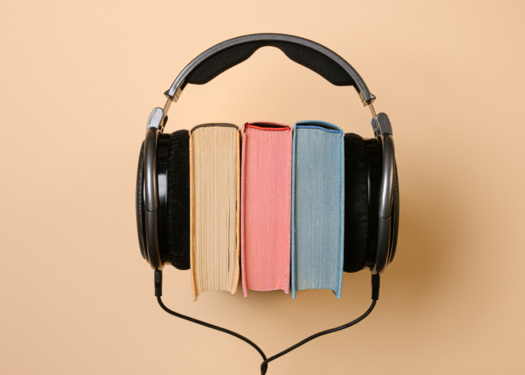Accessing Digital Books
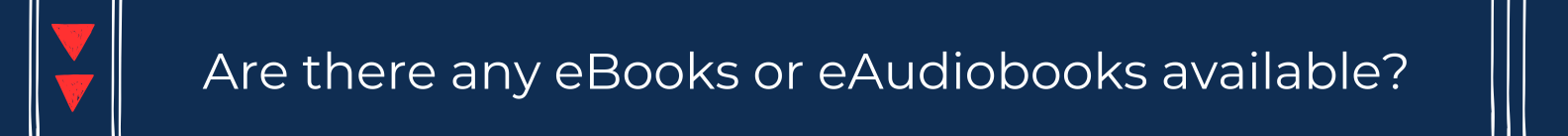
Yes! Some titles are available digitally. The Palace Project app is a free streamlined application that lends eBooks and eAudiobooks statewide, with thousands of titles for all ages and interests, including a 250th reading list! The app is available for Apple and Android phones and tablets.
School librarians:
- Reach out to your local library for login information or use the Book Vermont library option and create a Virtual Library Card. Please note: Classroom use is not covered under fair use but individual uses on a shared device are.
Public librarians:
- Use your local library login information or use the Book Vermont library option and create a Virtual Library Card.
Educators:
- Reach out to your local library for login information or use the Book Vermont library option and create a Virtual Library Card.
Students:
- Reach out to your local library for login information or use the Book Vermont library option and create a Virtual Library Card.
Member of the public:
- Reach out to your local library for login information or use the Book Vermont library option and create a Virtual Library Card.

PDF Step-by-Step Instructions with Visuals
- Download the free Palace Project app
- Select your library
- Type Book Vermont Library into the search bar
- Tap it to select it as your Library
- Tap Settings (gear icon)
- Tap Libraries
- Tap Book Vermont Library
- Select "yes" or "allow" to a one-time geolocation to make the card
- Tap the Create Card button
- Enter your name and email address
- Certify that you are at least 13 years old. If you are not, ask to your parent or guardian for help
- Create a password to submit the form
- Check the email account you entered in the form to get your barcode number
- Click the verification link to activate the card

- Enter Palace Project app
- Tap Settings (gear icon)
- Tap Libraries
- Tap Book Vermont Library
- Enter the barcode number sent in the verification email and the password you created.
- Enter the password you created
- Tap Sign in and remain signed in unless you log out
- Search the Catalog for the book of your choice. Audiobooks will have headphone icons
- Tap Get to download title
- Tap Return when you are done enjoying the book